SonarQube is a fantastic piece of software which lets you code review in an automated way. As per wikipedia SonarQube (formerly Sonar[1]) is an open source platform for continuous inspection of code quality.
Its a really nice tool, a single developer can use it to perform automated code review on his code prior to code review by his lead. Additionally it can also be used to review the code with statistics saved in database by usine SonarQube Runner which will be demonstrated later in this tutorial as well.
First go to http://www.sonarqube.org/downloads/ & download the latest edition, in my case it was sonarqube-5.1.2.zip.
extract it to some location, I extracted it to /opt I will add sonar binary to the path so that I can run it from anywhere. Choose the right executable file, I selected executable file in bin/linux-x86-64 because I am running a Ubuntu OS 64 bit. Open the .bashrc file
I will add sonar binary to the path so that I can run it from anywhere. Choose the right executable file, I selected executable file in bin/linux-x86-64 because I am running a Ubuntu OS 64 bit. Open the .bashrc file
sudo gedit /home/asad/.bashrc
 Add following 2 lines at the end
Add following 2 lines at the end
export SONARQUBE_HOME=/opt/sonarqube-5.1.2/
export PATH=$SONARQUBE_HOME/bin/linux-x86-64:$PATH
 Save the contents and then start SonarQube by issuing command
Save the contents and then start SonarQube by issuing command
sonar.sh start
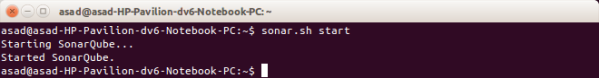 Verify that SonarQube started properly by accessing http://localhost:9000
Verify that SonarQube started properly by accessing http://localhost:9000  Login and browse different areas of the interface. More importantly go to Settings> System > Update Center and then Plugins, here you can install different plugins which will be helpful in code review
Login and browse different areas of the interface. More importantly go to Settings> System > Update Center and then Plugins, here you can install different plugins which will be helpful in code review Next you need to Install SonarQube in eclipse as well. Open Market and search for it then press Install
Next you need to Install SonarQube in eclipse as well. Open Market and search for it then press Install I have selected following components/features of the plugin which suits me for Java code review
I have selected following components/features of the plugin which suits me for Java code review Press confirm and then eclipse will start installing the plugin
Press confirm and then eclipse will start installing the plugin A security warning will be shown, Press Ok to ignore it
A security warning will be shown, Press Ok to ignore it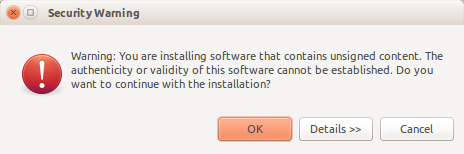 It will ask for the restart, then restart eclipse. If you don’t see views related to Sonar as shown below then you need to select them
It will ask for the restart, then restart eclipse. If you don’t see views related to Sonar as shown below then you need to select them In eclipse go to Window > Show View > Other ..
In eclipse go to Window > Show View > Other ..
 Select following 2 views under SonarQube
Select following 2 views under SonarQube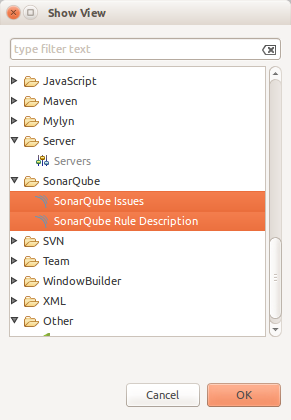 Next Go to Window > Preferences > SonarQube and edit the server there
Next Go to Window > Preferences > SonarQube and edit the server there Insert the right credentials, in my case they were default admin/admin as I have not changed them in SonarQube
Insert the right credentials, in my case they were default admin/admin as I have not changed them in SonarQube
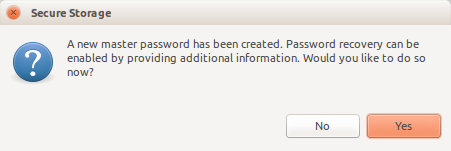 Now you need to add SonarQube nature to your project. You can do so by Right clicking on project and selecting Configure > Associate with SonarQube
Now you need to add SonarQube nature to your project. You can do so by Right clicking on project and selecting Configure > Associate with SonarQube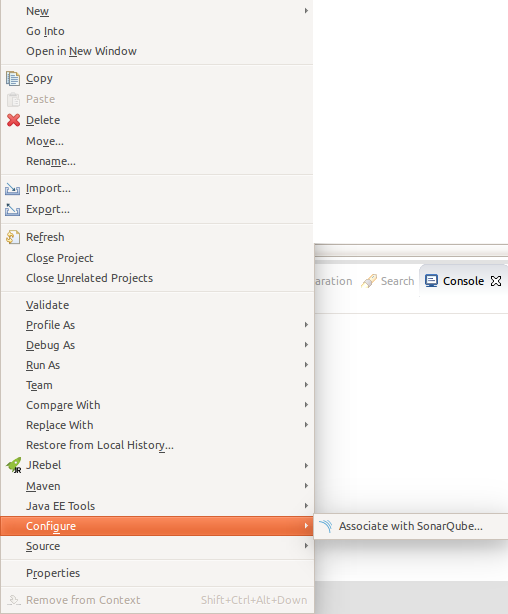 You will be presented by following window. It means that you need to define a remote Project in SonarQube then this local project will be associated with that remote project
You will be presented by following window. It means that you need to define a remote Project in SonarQube then this local project will be associated with that remote project
 Login as Admin in SonarQube and Go to Settings > System > Provisioning
Login as Admin in SonarQube and Go to Settings > System > Provisioning Click on Create link
Click on Create link Mention Key and Name. Click Create Project
Mention Key and Name. Click Create Project
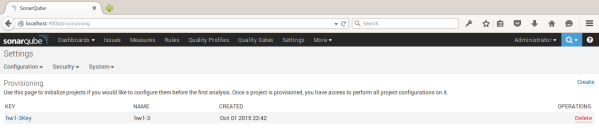 Now type in the Name of the SonarQube Project (If it does not work then restart eclipse and try to associate it again)
Now type in the Name of the SonarQube Project (If it does not work then restart eclipse and try to associate it again) Once Project is associated with SonarQube, you can Analyze the project as follows
Once Project is associated with SonarQube, you can Analyze the project as follows
 After Analysis Issues will be listed
After Analysis Issues will be listed Clicking on any issue will take you to the line of the file where this problem is reported.
Clicking on any issue will take you to the line of the file where this problem is reported. Now you can fix these problems.
Now you can fix these problems.
A better approach is to analyze your project with SonarRunner which dumps the statistics in the database. We will download SonarRunner and configure it to use MySql database, after analysis it will dump the results in database. We will configure our Sonar web interface to point to the MySql database so it can fetch results from there and present the user with these issues in a presentable view. First we will stop the Sonar and create the database and configure sonar to use our created database.
Stop Sonar by issuing command
sonar.sh stop
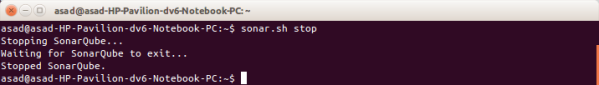
Next Create a database sonar_analysis_db in MySql 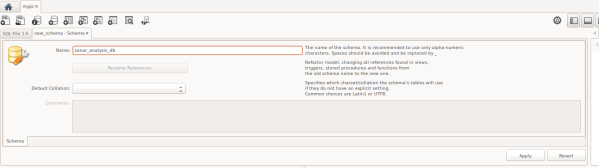
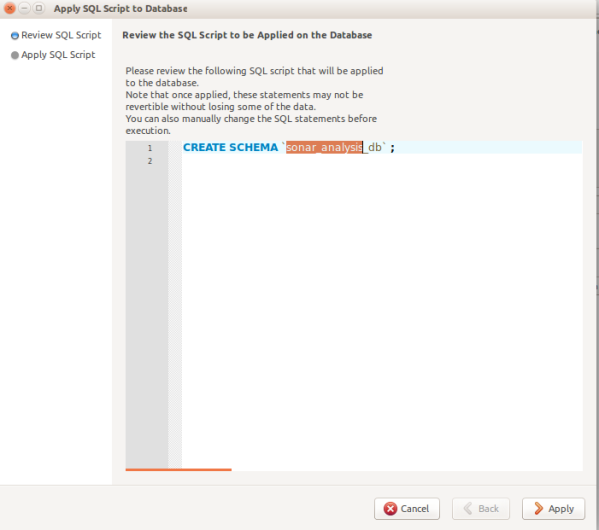 Create a user by command
Create a user by command
GRANT ALL ON sonar_analysis_db.* TO 'sonar_user' IDENTIFIED BY 'sonar_userpassword' WITH GRANT OPTION;
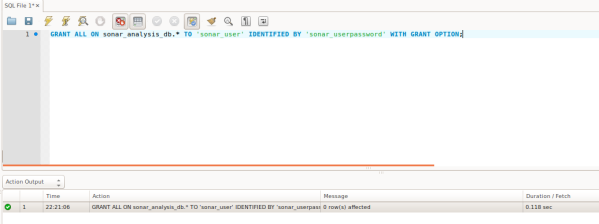 Now modify SonarQube web-application to use this database
Now modify SonarQube web-application to use this database Edit pointed out properties.
Edit pointed out properties.
 Next download the Sonar Runner by going to http://docs.sonarqube.org/display/SONAR/Installing+and+Configuring+SonarQube+Runner and download the latest version, in my case it is sonar-runner-dist-2.4.zip. I extracted it to /opt
Next download the Sonar Runner by going to http://docs.sonarqube.org/display/SONAR/Installing+and+Configuring+SonarQube+Runner and download the latest version, in my case it is sonar-runner-dist-2.4.zip. I extracted it to /opt Next open the sonar-runner.properties file in conf folder and point it to the above created database so that Sonar webapp and Sonar-Runner both point to the same database
Next open the sonar-runner.properties file in conf folder and point it to the above created database so that Sonar webapp and Sonar-Runner both point to the same database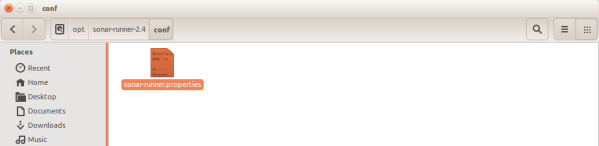 Edit pointed out properties.
Edit pointed out properties.
 Save the file. Then again edit .bashrc to add SonarRunner to the path. Issue command
Save the file. Then again edit .bashrc to add SonarRunner to the path. Issue command
sudo gedit /home/asad/.bashrc
add following 2 lines
export SONAR_RUNNER_HOME=/opt/sonar-runner-2.4
export PATH=$SONAR_RUNNER_HOME/bin:$PATH
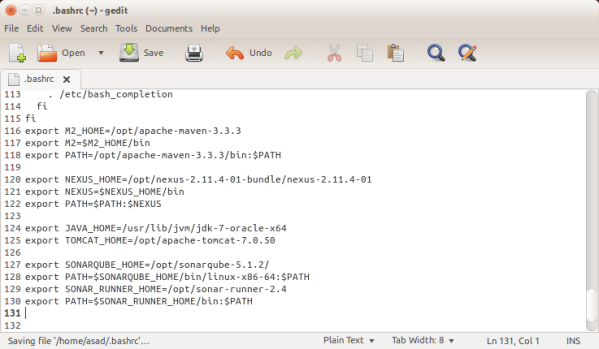
Next we need to create a properties file in eclipse project. 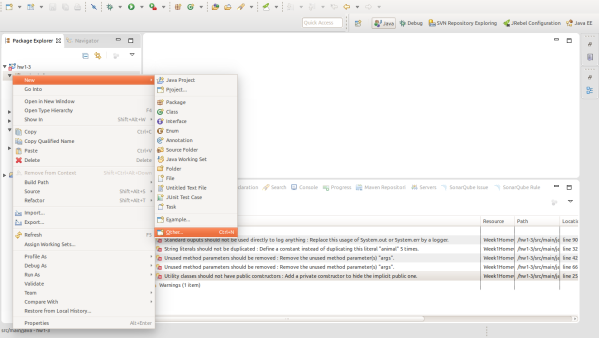 Select File under General Category
Select File under General Category Name it sonar.properties
Name it sonar.properties Edit the contents like shown below
Edit the contents like shown below
# required metadata
sonar.projectKey=hw1-3
sonar.projectName=My ProjectName
sonar.projectVersion=1.0
# Comma-separated list of library directories
#sonar.libraries=lib/*.jar
# comma-delimited list of paths to source directories (required)
sonar.sources=main/java
# comma-delimited list of paths to test source directories (optional)
#sonar.tests=testDir1,testDir2
# path to project binaries (optional)
#sonar.binaries=bin
sonar.language=java
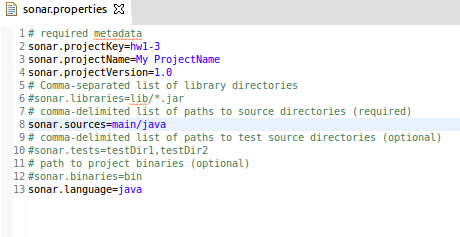
Next we will run Sonar-Runner by moving into the directory of above created file and issuing command
sonar-runner -Dproject.settings=sonar.properties
 It will take a little time and finally it will show the status of the execution.
It will take a little time and finally it will show the status of the execution. Next check SonarQube by going to its Dashboard and you will see the project
Next check SonarQube by going to its Dashboard and you will see the project
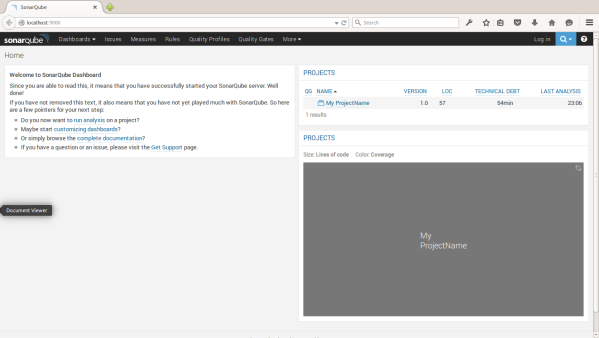 Click on the Project will take you to the Issues pointed out
Click on the Project will take you to the Issues pointed out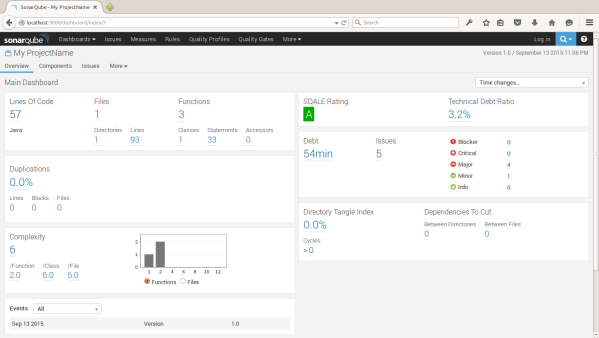 Further you can install any plugin you need by login as admin and going to Settings > System > Update Center > Available Plugins
Further you can install any plugin you need by login as admin and going to Settings > System > Update Center > Available Plugins
We are done here 🙂
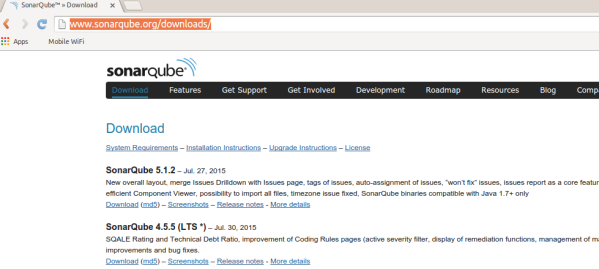



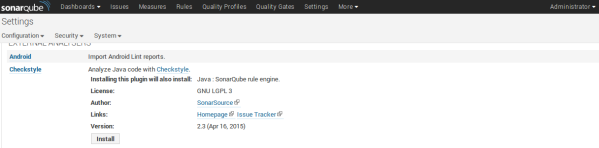


Hi there! I could have sworn I’ve been to this website before but after looking at a few of the posts I realized it’s new to me. Regardless, I’m certainly happy I found it and I’ll be book-marking it and checking back regularly!
LikeLike
Good site you have here.. It’s difficult to find excellent writing like yours these days. I seriously appreciate people like you! Take care!!
LikeLike
I want to to thank you for this good read!! I definitely loved every bit of it. I’ve got you bookmarked to look at new things you post…
LikeLike
I really love your blog.. Pleasant colors & theme. Did you make this site yourself? Please reply back as I’m attempting to create my own personal site and would like to find out where you got this from or what the theme is called. Kudos!
LikeLike
I would like to thank you for the efforts you’ve put in writing this site. I really hope to view the same high-grade blog posts by you in the future as well. In truth, your creative writing abilities has inspired me to get my very own website now 😉
LikeLike
Right here is the perfect blog for anybody who wishes to understand this topic. You know so much its almost tough to argue with you (not that I actually will need to…HaHa). You definitely put a new spin on a topic that’s been written about for ages. Excellent stuff, just wonderful!
LikeLike
That is a very good tip particularly to those new to the blogosphere. Short but very precise info… Thank you for sharing this one. A must read article!
LikeLike
Good day! I simply wish to offer you a huge thumbs up for your great info you have here on this post. I will be returning to your site for more soon.
LikeLike
Can I simply just say what a relief to find someone who truly knows what they are discussing on the web. You certainly realize how to bring a problem to light and make it important. More people should look at this and understand this side of the story. I was surprised you are not more popular given that you most certainly have the gift.
LikeLike
Aw, this was an exceptionally good post. Finding the time and actual effort to make a very good article… but what can I say… I hesitate a whole lot and never manage to get anything done.
LikeLike
I really like reading through an article that will make men and women think. Also, thank you for permitting me to comment!
LikeLike
Nice post. I learn something new and challenging on blogs I stumbleupon every day. It will always be helpful to read through content from other authors and use a little something from other websites.
LikeLike
The next time I read a blog, Hopefully it doesn’t disappoint me just as much as this particular one. I mean, I know it was my choice to read, nonetheless I truly believed you’d have something useful to talk about. All I hear is a bunch of moaning about something that you could fix if you weren’t too busy seeking attention.
LikeLike
Hi, I do think this is an excellent web site. I stumbledupon it 😉 I’m going to come back once again since i have bookmarked it. Money and freedom is the best way to change, may you be rich and continue to guide others.
LikeLike
I really like it when individuals come together and share ideas. Great website, keep it up!
LikeLike
Very good write-up. I absolutely appreciate this site. Keep it up!
LikeLike
It’s hard to come by educated people for this subject, but you sound like you know what you’re talking about! Thanks
LikeLike
This page certainly has all the info I wanted about this subject and didn’t know who to ask.
LikeLike